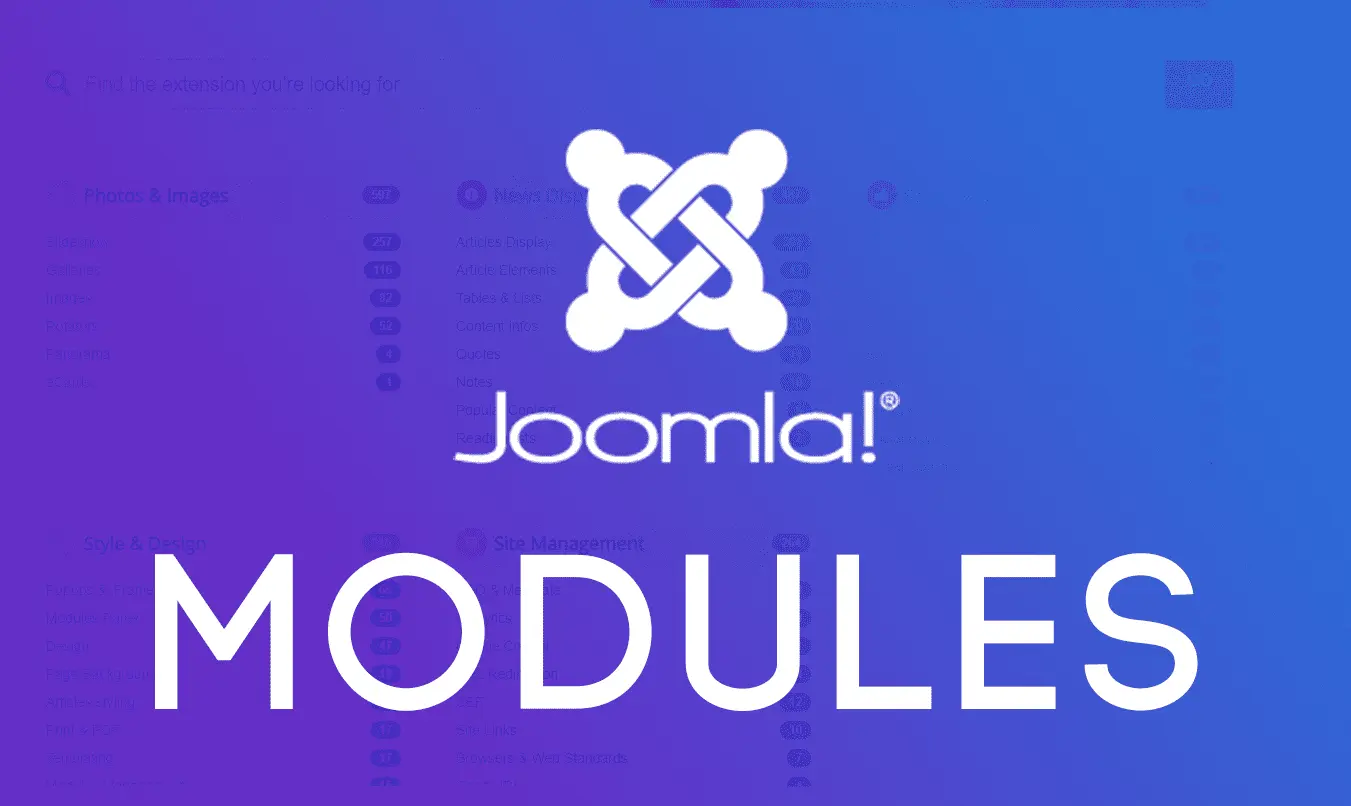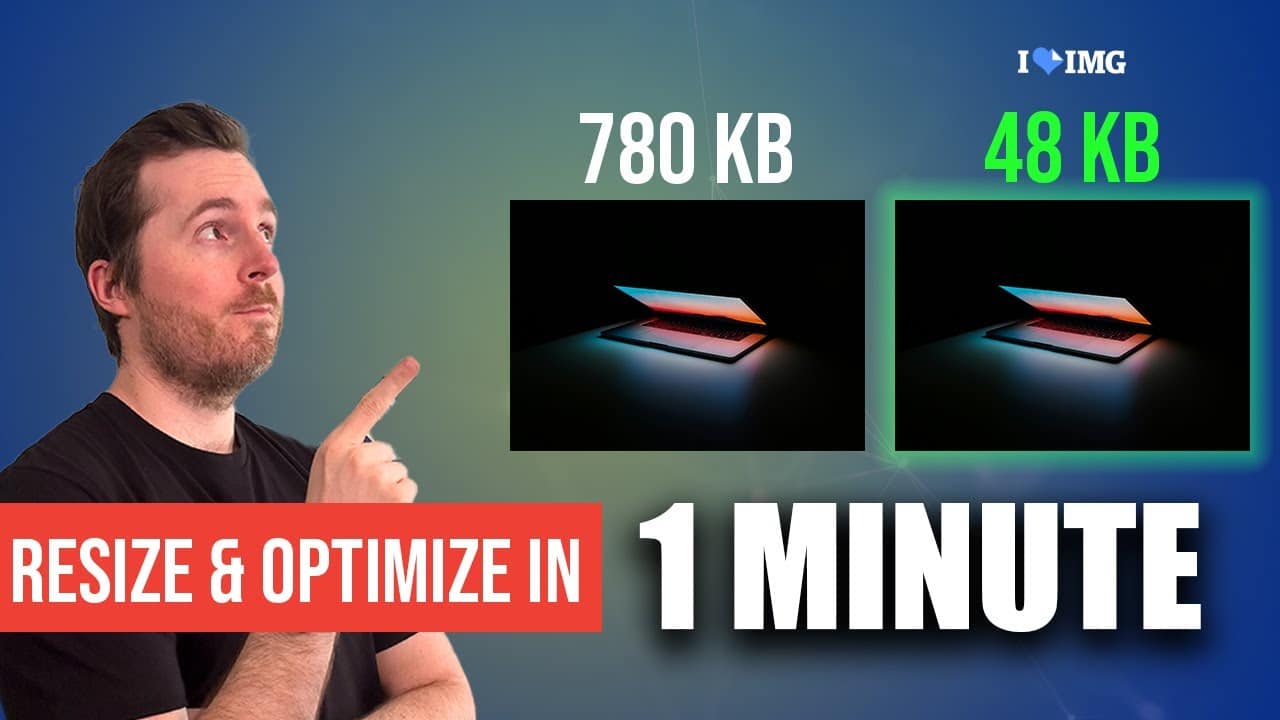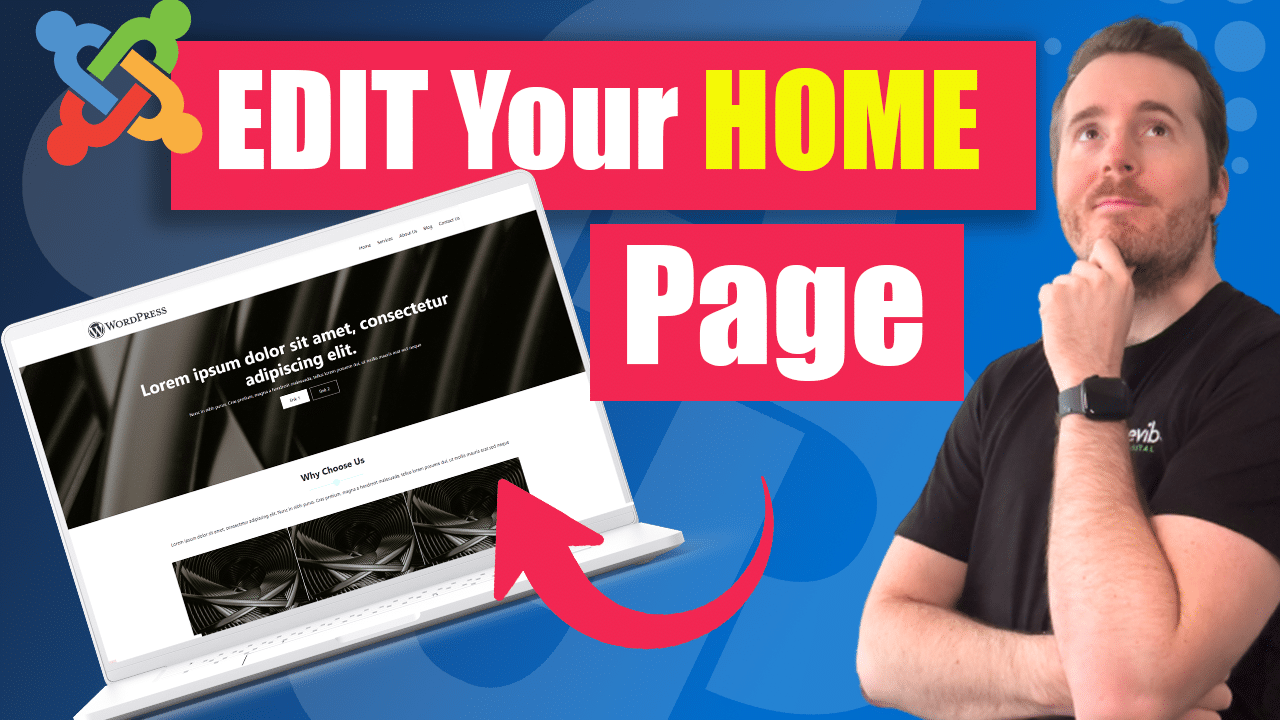Hello, Joomla developers and business owners. If you have been thinking about making the switch from Joomla 3 to Joomla 4, but are a little afraid of the switch, I have put together a fun video to help explain and show you the changes between the dashboard of Joomla 3 and Joomla 4.
In this comprehensive video, we delve deep into the transformative journey from Joomla 3 to Joomla 4, highlighting the major shifts and enhancements that have reshaped this popular content management system. As we navigate through the intricacies of the new dashboard and its capabilities, viewers will gain a thorough understanding of how Joomla 4 stands out from its predecessor, offering a more streamlined, user-friendly experience.
Joomla 3 Dashboard vs. Joomla 4 Dashboard:
We start by revisiting the Joomla 3 dashboard, familiar to many users, noting its layout, features, and the workflow it supports. This sets the stage for a dramatic comparison with Joomla 4’s dashboard. The new dashboard is not just an update; it’s a complete overhaul designed with user engagement and efficiency in mind. We’ll explore how the redesigned interface prioritizes accessibility and control, making it easier than ever to manage your content and extensions.
Key Differences and Enhancements:
As we dissect the key differences, you’ll notice that Joomla 4 introduces a cleaner, more modern interface. This isn’t just about aesthetics; it’s about providing a more intuitive and responsive user experience. We’ll discuss how the new dashboard organizes information more logically, making it quicker to access the most frequently used features and settings.
Navigating the New Menu System:
One of the most noticeable changes is the revamped menu system. We’ll take you through this new layout, showing how tasks and settings are now more logically grouped. This reorganization means less time searching for the right tool and more time being productive. Whether you’re a seasoned Joomla user or new to the CMS, these insights will help you navigate the changes with ease.
Managing Content and Extensions:
Joomla 4’s approach to content and extension management is more streamlined and powerful. We’ll demonstrate how to use the new Package Manager to install extensions effortlessly, and how the improved article and blog post creation process makes it simpler to bring your content to life. These enhancements not only save time but also make the management process more enjoyable.
Performance and Security Improvements:
While the visual changes are the most obvious, Joomla 4 also brings significant under-the-hood improvements. We’ll touch on the performance enhancements that make Joomla faster and more efficient, as well as the security updates that help keep your site safe from threats. These improvements are crucial for modern websites, ensuring that your site is both robust and reliable.
Conclusion and Further Resources:
As we wrap up the video, we’ll summarize the key takeaways and reflect on how Joomla 4 represents a significant step forward for the platform. We’ll also provide information on where to find additional help and support, ensuring you have the resources you need to make the most of Joomla 4. Whether you’re looking to upgrade from Joomla 3 or starting a new project with Joomla 4, this video is your gateway to understanding and mastering the latest iteration of this powerful CMS.
Joomla Install Tutorial:
Finally, for viewers looking to get hands-on with Joomla 4, we’ll conclude with a brief guide on installing the platform. This segment is designed to help you get up and running quickly, providing a solid foundation for exploring Joomla 4’s features in your own time.
By the end of this video, you’ll have a comprehensive understanding of Joomla 4’s new dashboard, features, and improvements. Whether you’re managing a personal blog or a complex corporate website, the insights provided here will help you leverage Joomla 4’s capabilities to create, manage, and maintain a successful online presence.