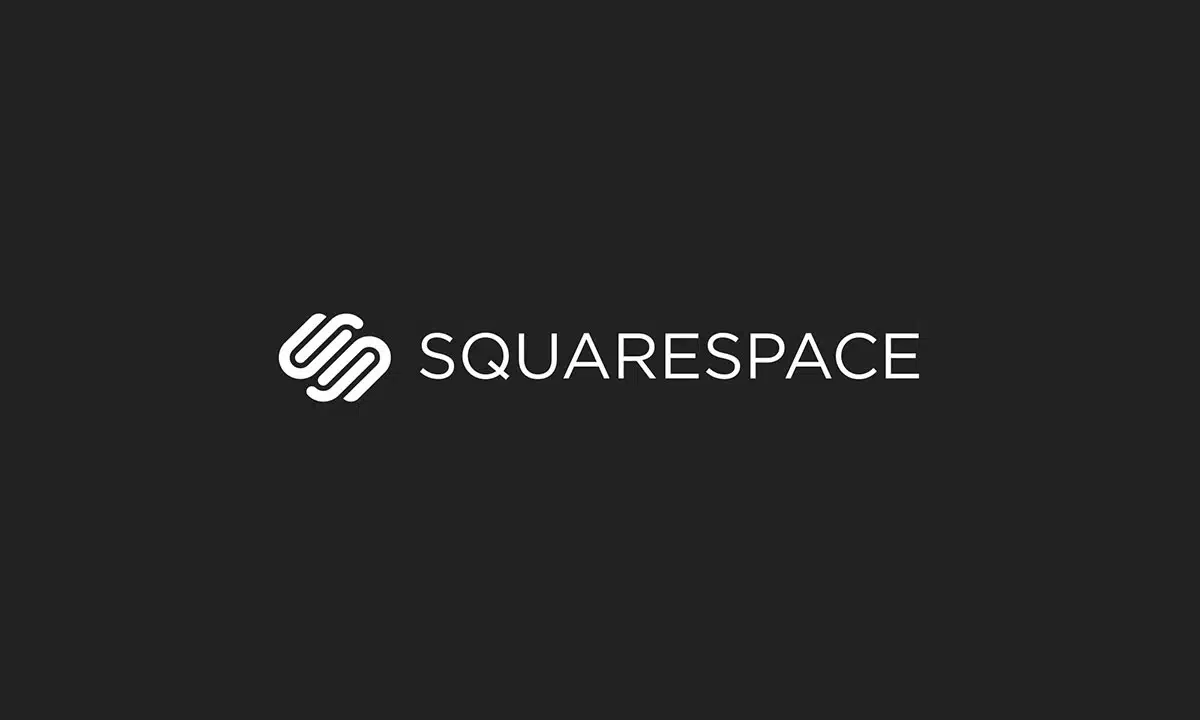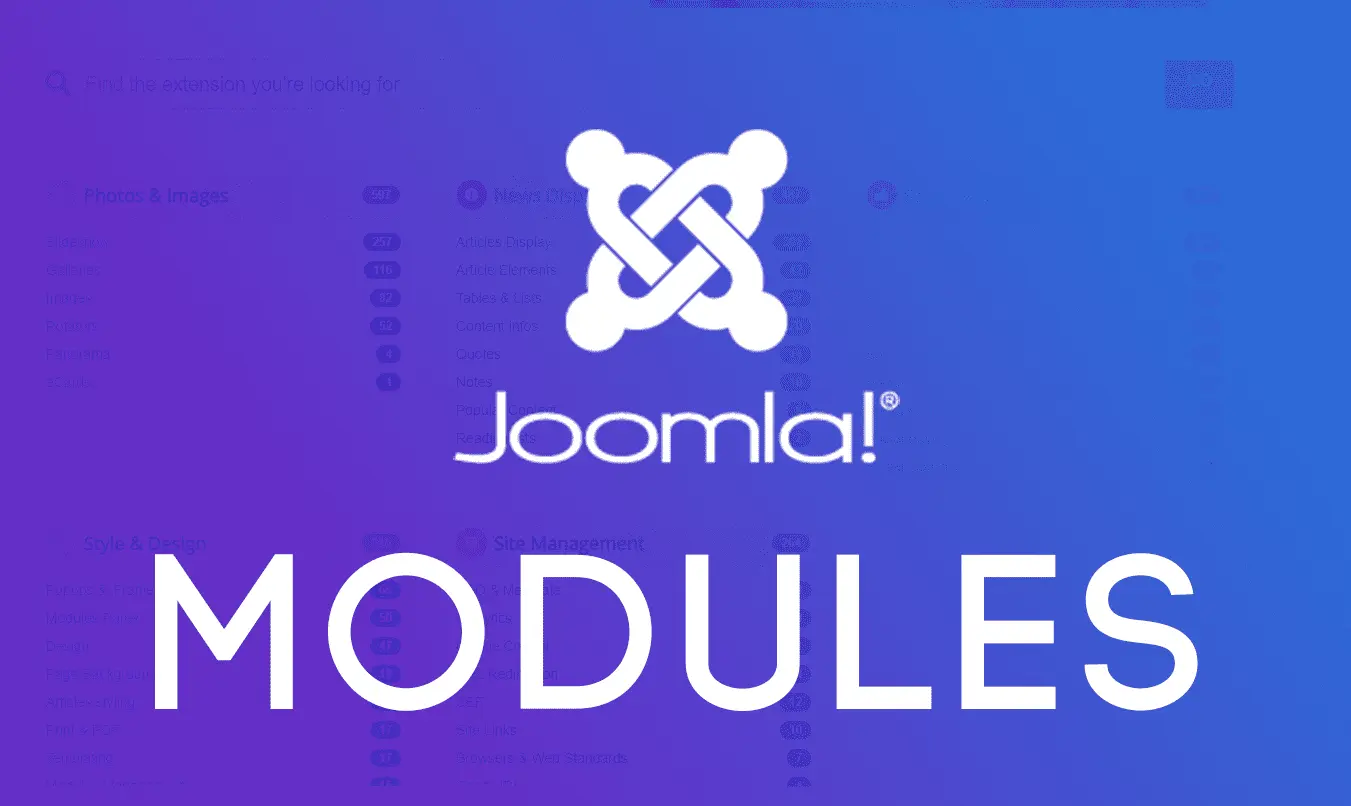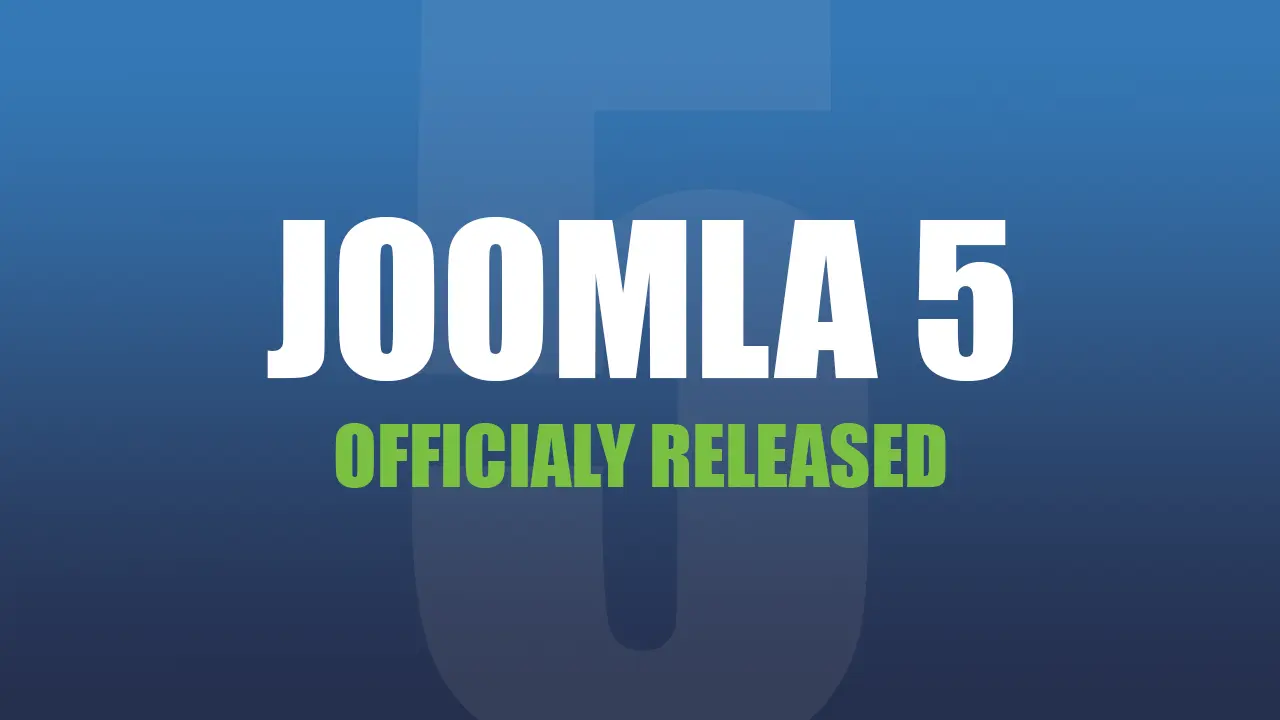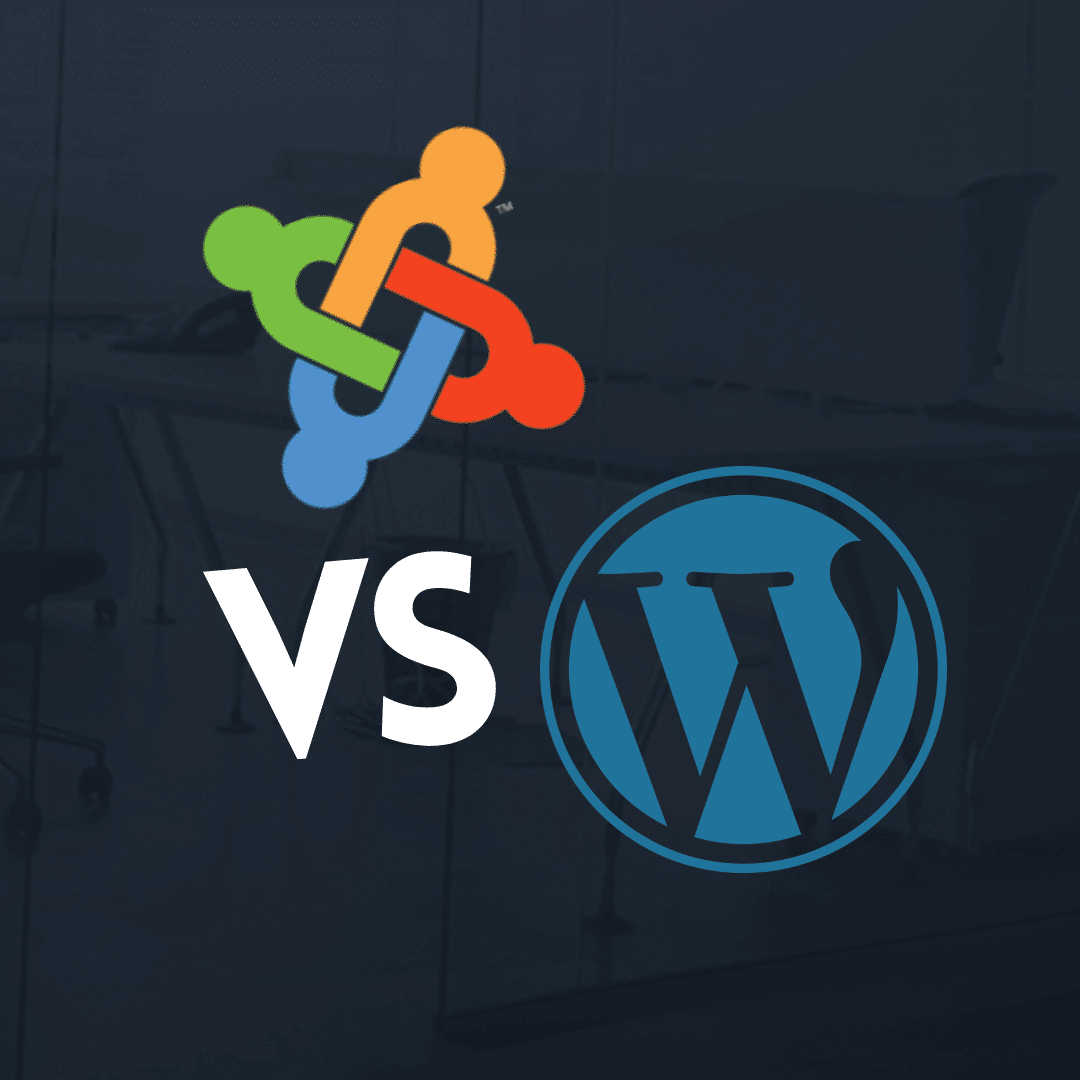Whether you’re considering Squarespace for your new website or you’re an existing user looking for tips, we’ve got you covered. Revibe Digital is here to answer your top 10 Squarespace questions, sourced directly from our clients and web users in New Zealand and beyond.
1. What does Squarespace cost?
Squarespace is known for its flexible pricing. You can start with the Personal plan at $16/month, but if you need more features, consider the Business plan ($26/month) or the Basic and Advanced Commerce plans ($35-$54/month). Remember, annual billing can save you a significant amount. Check out Squarespace’s official pricing page for more details.
2. How does Squarespace SEO work?
Squarespace has a suite of SEO tools to help your site rank higher in search engine results. From customisable URLs and meta tags to mobile optimisation, SSL certificates, and automatic sitemaps, it’s all in-built. To go a step further, connect your site with Google Search Console for deeper insights.
3. How do I update my Squarespace website?
Squarespace makes it easy to keep your site fresh. Just log in, head to the Pages panel, and select the page you want to edit. Add, remove, or tweak content blocks, change layouts, and update text and images. Just don’t forget to hit save before you exit.
4. Can I integrate Squarespace with Google Workspace?
Yes, indeed! Pairing Squarespace and Google Workspace lets you access professional emails, shared calendars, and other productivity tools. You can purchase Google Workspace directly through Squarespace, and they’ll guide you through the setup.
5. How can I optimise my Squarespace site for mobile?
All Squarespace templates are mobile-responsive, but it’s worth double-checking your site using the mobile preview in the website editor. Keep images optimised and avoid non-mobile-friendly custom codes.
6. How can I improve my Squarespace site’s loading speed?
Optimise images, limit custom scripts or plugins, and avoid embedding large media files. Squarespace already compresses images and uses a Content Delivery Network (CDN) to speed up load times, but these additional steps can give you an extra boost.
7. How do I set up an SSL certificate on Squarespace?
Squarespace provides free SSL certificates for all websites. To enable SSL, go to your website settings, find the “Security & SSL” section, and select “Secure”. This will give your visitors a safer browsing experience. Here’s a handy Squarespace guide to help you.
8. How can I track my Squarespace site’s performance?
Squarespace includes built-in analytics for you to monitor site performance. For a deeper dive, consider integrating Google Analytics for more extensive reporting.
9. Can I use Squarespace for blogging?
to use. You can create, manage, and categorise your blog posts, enable comments, schedule publishing, and even integrate with social media platforms to boost your reach. Check out this Squarespace blogging guide for more details.
10. How do I get support for my Squarespace site?
Squarespace offers a comprehensive Help Center, email support, and live chat support. The Help Center is a treasure trove of guides on a wide array of topics. For more personalised assistance, reach out to their customer care team via email or live chat.
Now that we’ve cleared up some common Squarespace questions, you’re better equipped to make the most of your online presence. But don’t forget, the team at Revibe Digital is always here to assist you further.
Whether you need help with Squarespace optimisation, managing your site, or growing your online presence, our team of experts can provide customised support tailored to your unique needs.
Don’t hesitate to contact us today to find out how Revibe Digital can elevate your Squarespace experience. Transform your online presence with Squarespace and Revibe Digital!