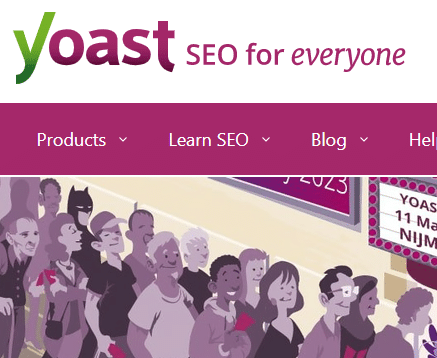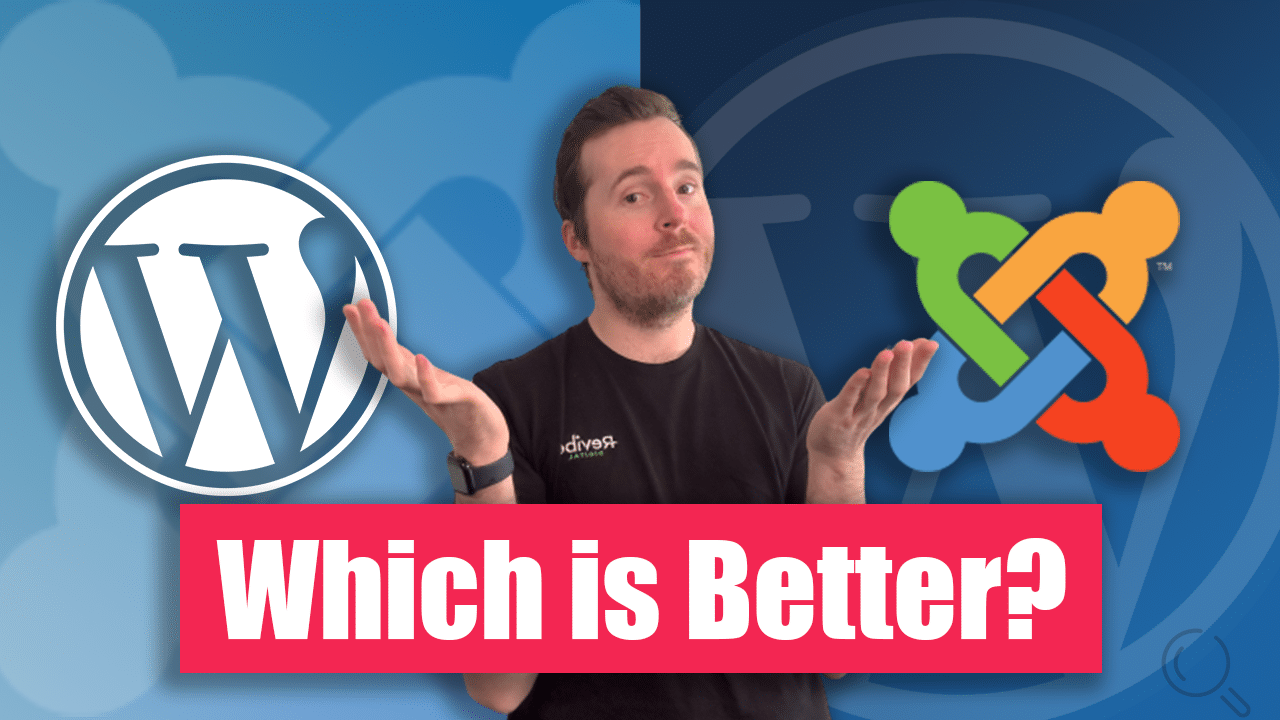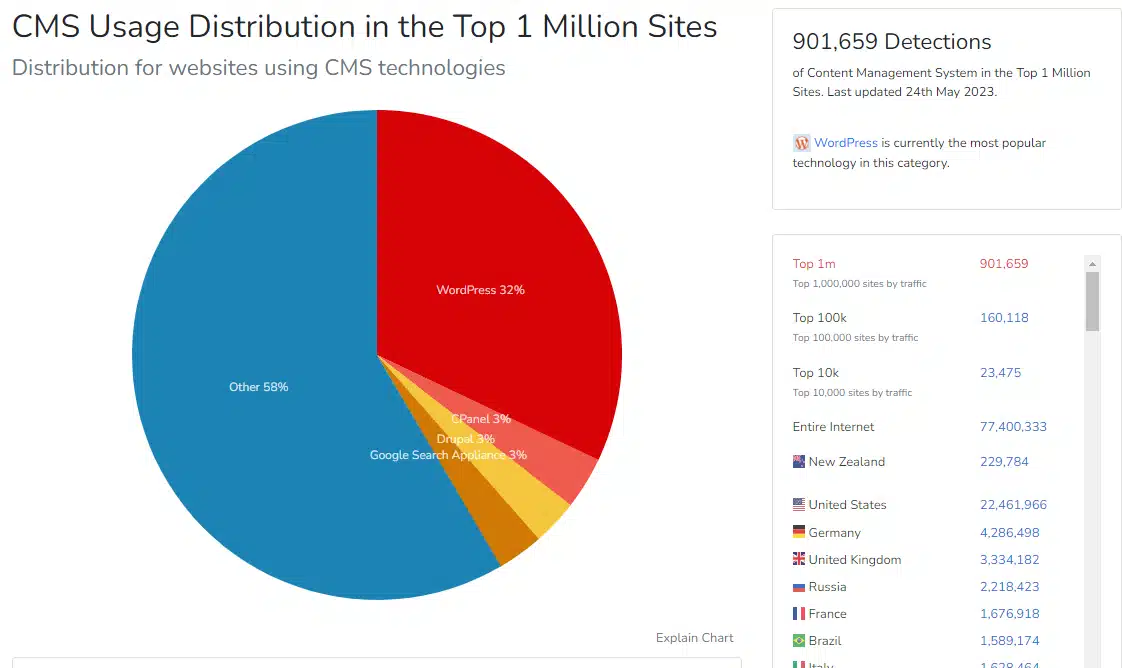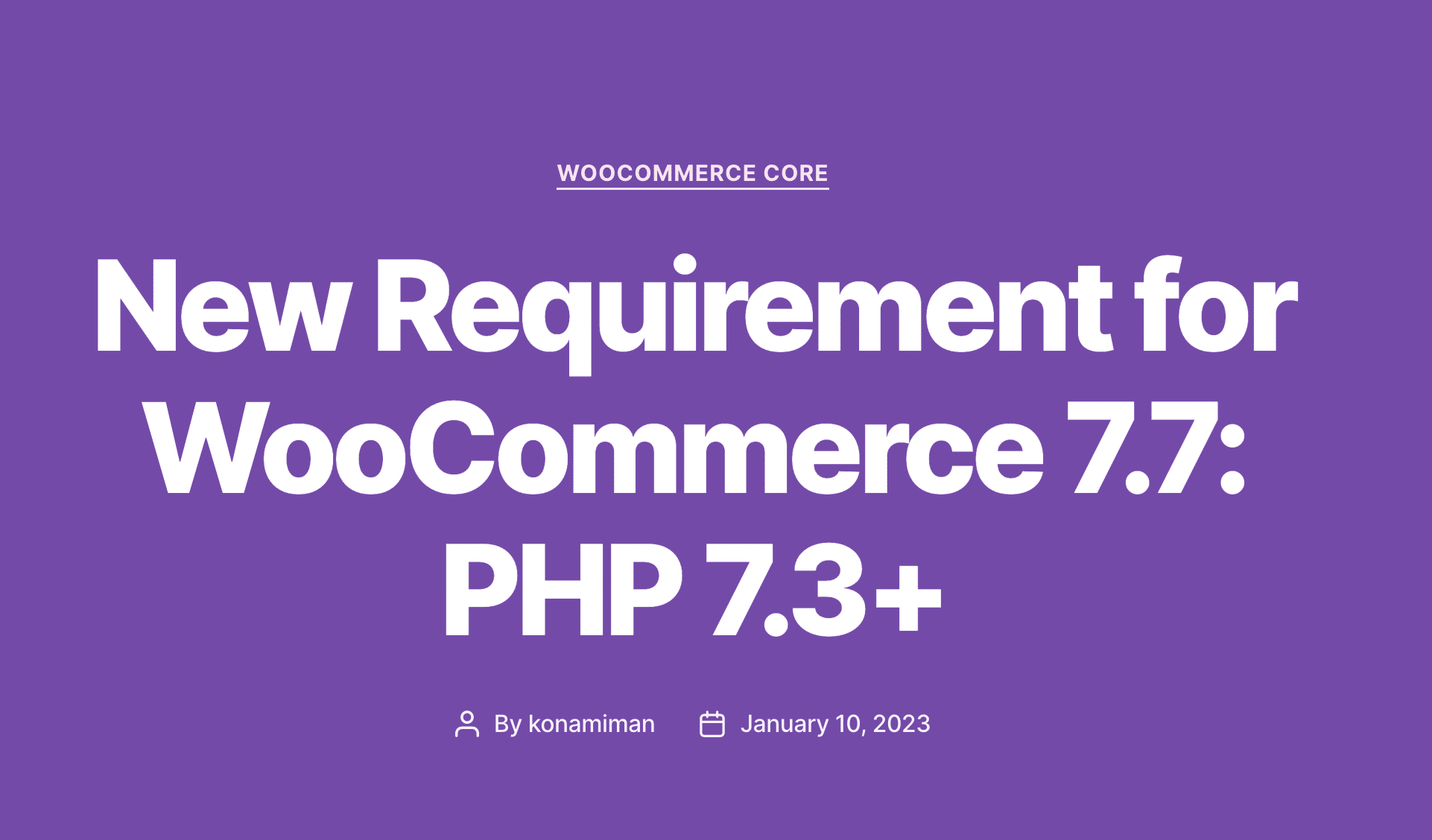As the world of technology evolves, so do the requirements for software and websites. One such requirement that has recently come to the forefront for WordPress users is the need to upgrade their PHP version. In particular, Yoast SEO, Yoast SEO Premium, and all their add-ons will be updating their minimum PHP requirement to version 7.2 by March 1st, 2023. This change is being made in order to ensure that they can continue to deliver state-of-the-art features to their users.
But what exactly does upgrading your PHP version mean for WordPress users? And how can you go about making the necessary changes?
PHP, or Hypertext Preprocessor, is a programming language that is used to create dynamic websites and web applications. WordPress is built using PHP and therefore requires a certain version of PHP in order to run properly. The version of PHP that your website is currently using can be found in the website’s control panel, or by using a plugin such as “Display PHP Version”.
If your website is currently using a version of PHP that is lower than 7.2, then it will no longer be compatible with Yoast SEO and its add-ons after March 1st, 2023. This means that your website will not be able to take advantage of the latest features and improvements offered by these plugins.
Upgrading your PHP version is a relatively simple process, but it does require some technical knowledge and access to your website’s control panel. The first step is to check which version of PHP your website is currently using and then compare it to the minimum requirement of 7.2.
If your website is currently using a version of PHP that is lower than 7.2, then you will need to contact your hosting provider and ask them to upgrade your PHP version to the latest stable version. Most hosting providers will be able to do this for you, but it is always a good idea to check with them first to ensure that they can accommodate your request.
Once your PHP version has been upgraded, you will need to test your website to ensure that it is still functioning properly. This can be done by visiting your website and checking for any errors or issues. You can also use a plugin such as “PHP Compatibility Checker” to scan your website for any potential issues.
It’s important to note that upgrading your PHP version may cause some older plugins and themes to stop working properly. In this case, you may need to find and install updated versions of these plugins or themes, or you may need custom design and development for your website.
Need Extra help?
If you are having trouble upgrading your PHP version or experience any issues after the upgrade, it’s best to reach out to a professional web development agency like Revibe Digital for support. They have the expertise and resources to help you navigate the process and ensure that your website continues to run smoothly.
In conclusion, upgrading your PHP version is an important step for WordPress users to ensure that their website can continue to take advantage of the latest features and improvements offered by popular plugins such as Yoast SEO. While it does require some technical knowledge and access to your website’s control panel, the process can be relatively simple with the help of your hosting provider or professional web development agency like Revibe Digital. Don’t hesitate to reach out to them for support if you need any help.